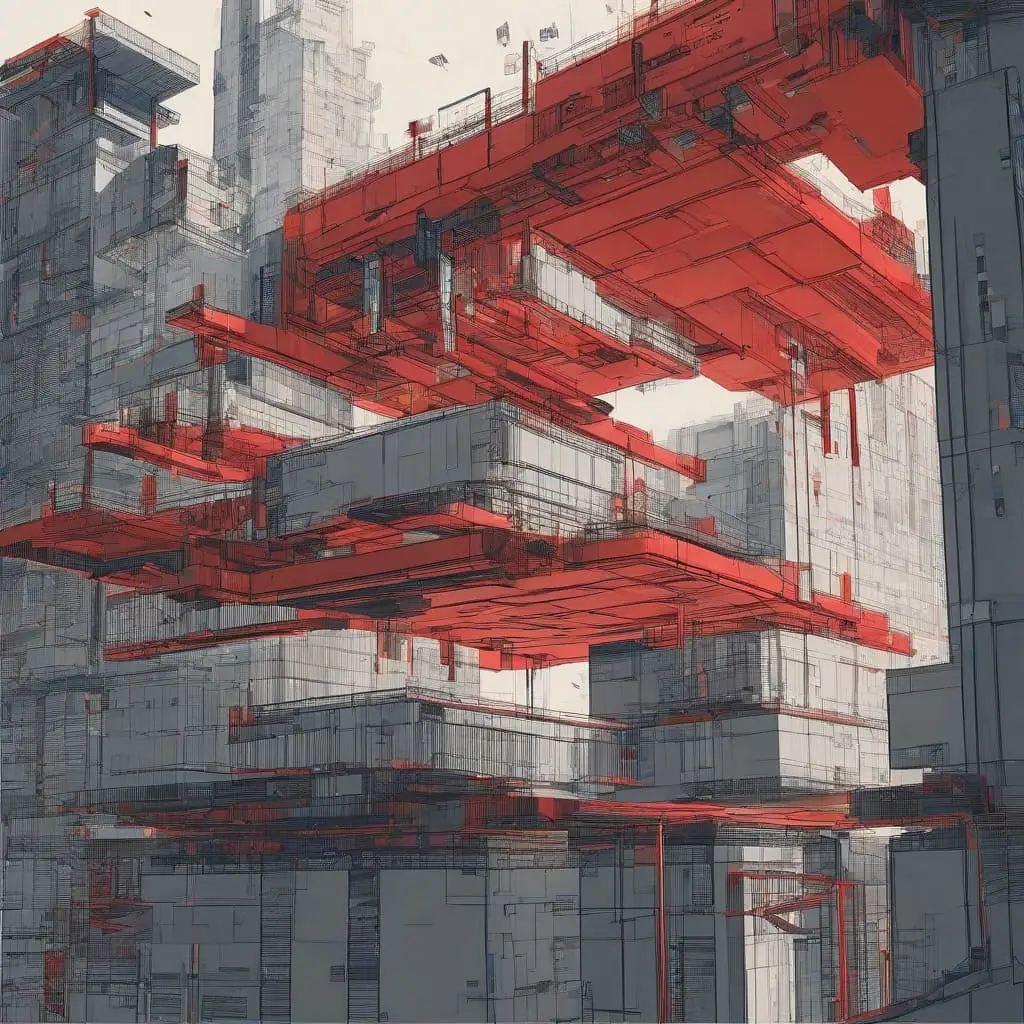Introduction to Install Redis on Ubuntu 22.04 and Its Uses
Redis, which stands for Remote Dictionary Server, is an open-source, in-memory data structure store widely used as a database, cache, and message broker. Known for its high performance and versatility, Redis supports various data structures such as strings, hashes, lists, sets, and sorted sets. These features make it an attractive choice for developers looking to enhance the performance and scalability of their applications.
One of the primary features of Redis is its ability to store data in memory, leading to extremely low latency and high throughput. This characteristic is particularly beneficial for applications that require real-time processing and quick data retrieval. Redis is also equipped with persistence capabilities, allowing data to be saved to disk, ensuring durability and data recovery in case of failures.
Redis finds its applications in various scenarios. It is commonly used for caching to reduce the load on primary databases and improve response times. By storing frequently accessed data in Redis, applications can quickly retrieve information without repeatedly querying slower, persistent storage. Additionally, Redis excels in session management, where it efficiently handles user session data, providing fast access and seamless user experiences.
Another significant use case for Redis is in real-time analytics. With its ability to handle a large number of operations per second, Redis is ideal for processing and analyzing streaming data, making it a popular choice for real-time monitoring and data aggregation. Furthermore, Redis is widely utilized as a message broker, facilitating communication between different parts of a system through its support for publish/subscribe messaging patterns.
Overall, Redis offers several advantages for modern web applications. Its speed and efficiency contribute to reducing latency and improving application performance. Redis’s flexible data structures and ease of use enable developers to implement various use cases with minimal effort. Moreover, its robust ecosystem, including comprehensive documentation and active community support, makes Redis a reliable and valuable tool for developers aiming to build high-performance, scalable applications.
Prerequisites for Installing Redis
Before embarking on the installation of Redis on Ubuntu 22.04, it is crucial to ensure that your system is properly prepared. This preparation involves updating your system, confirming you have the necessary privileges, and installing essential packages.
First and foremost, you need to update your system repositories. Open your terminal and execute the following commands:
sudo apt update
sudo apt upgrade
These commands ensure that all your software packages are up to date, which is a vital step in preventing potential conflicts during installation.
Next, verify that you have root or sudo privileges. Installing Redis and its dependencies requires elevated permissions, typically achieved through a user with sudo privileges. You can check your privileges by running:
sudo -v
If you encounter any issues, you may need to add your user to the sudo group or switch to a user with the appropriate privileges.
With your system updated and privileges confirmed, the next step is to install essential packages. Redis requires certain development tools to be present on your system. One of the key package groups is build-essential, which includes the compiler and libraries needed for building software from the source. Additionally, Redis uses tcl for its testing suite. Install these packages by running:
sudo apt install build-essential tcl
For Ubuntu 22.04 users, it is also important to note any specific system requirements or considerations. This version of Ubuntu includes some updated libraries and system dependencies that might differ from previous versions. Ensuring compatibility with these updates will facilitate a smoother installation process.
By following these preparatory steps, you are well-positioned to successfully install and configure Redis on your Ubuntu 22.04 system. These prerequisites lay a solid foundation, minimizing potential issues and ensuring a more seamless installation experience.
Step-by-Step Guide to Installing Redis
Installing Redis on Ubuntu 22.04 involves a series of straightforward steps, beginning with the addition of the Redis repository and the importation of the GPG key. This ensures that the software packages you install are authentic and have not been tampered with. First, update your package list to ensure you have the latest information:
sudo apt update
To add the Redis repository, execute the following command:
sudo add-apt-repository ppa:redislabs/redis
Next, import the GPG key to authenticate the packages from the newly added repository:
sudo apt-key adv --keyserver keyserver.ubuntu.com --recv-keys A1AA2823
After successfully adding the repository and importing the GPG key, update your package list again:
sudo apt update
You can now proceed to install Redis using the apt package manager:
sudo apt install redis-server
Once the installation is complete, start the Redis service:
sudo systemctl start redis
To enable Redis to start automatically on boot, use the following command:
sudo systemctl enable redis
It’s important to verify that Redis is running correctly. You can do this by checking the status of the Redis service:
sudo systemctl status redis
Additionally, you can verify the installation by running some basic Redis commands. Start the Redis CLI:
redis-cli
Once inside the Redis CLI, you can ping Redis to check if it is responsive:
ping
If Redis is running correctly, it should respond with PONG. For troubleshooting, if you encounter issues during installation, ensure that your package list is up to date and that you have correctly added the Redis repository and imported the GPG key. Check for any error messages during the installation process and consult the Redis documentation for more detailed guidance.
Configuring Redis for Optimal Performance
Configuring Redis for optimal performance on Ubuntu 22.04 involves several key adjustments to the redis.conf file, which is the primary configuration file for Redis. This section will guide you through essential settings to ensure Redis runs efficiently and securely.
First, setting a password is crucial for securing your Redis instance. Open the redis.conf file with a text editor:
sudo nano /etc/redis/redis.conf
Find the line that begins with # requirepass and remove the comment character (#), then set your desired password:
requirepass yourpassword
Next, adjust memory usage to optimize performance. Redis uses an maxmemory directive to define the maximum amount of memory it can use. Set this value based on your server’s available memory:
maxmemory 256mb
Additionally, configure the memory eviction policy to determine what happens when Redis reaches the memory limit:
maxmemory-policy allkeys-lru
Persistence options control how data is saved to disk, ensuring durability. Redis supports two main persistence methods: RDB snapshots and AOF logs. To enable RDB snapshots, locate and adjust the save directives:
save 900 1save 300 10save 60 10000
For AOF, enable it by setting appendonly to yes:
appendonly yes
Securing Redis involves binding it to specific IP addresses and setting up firewall rules. Bind Redis to localhost to restrict access:
bind 127.0.0.1
Configure your firewall to allow only trusted IP addresses. Using UFW, you can enable connections from a specific IP:
sudo ufw allow from trusted_ip to any port 6379
After making these changes, save the file and restart the Redis service to apply the new settings:
sudo systemctl restart redis
By following these guidelines, you can optimize and secure your Redis installation on Ubuntu 22.04, ensuring it performs efficiently while safeguarding your data.